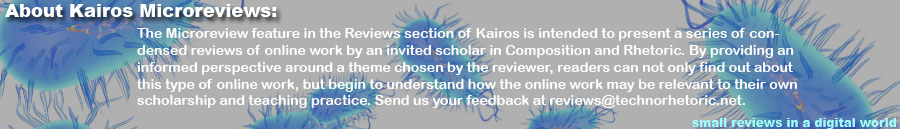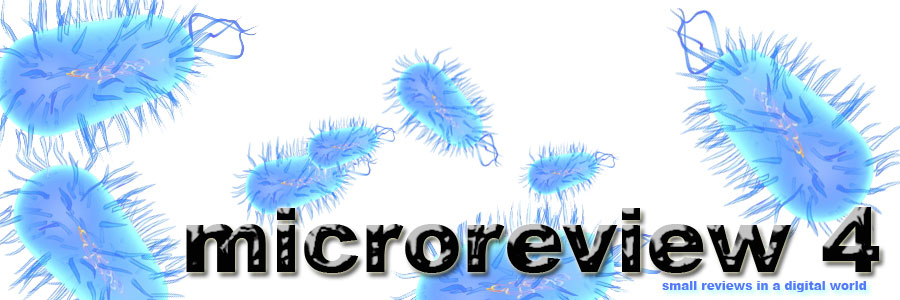
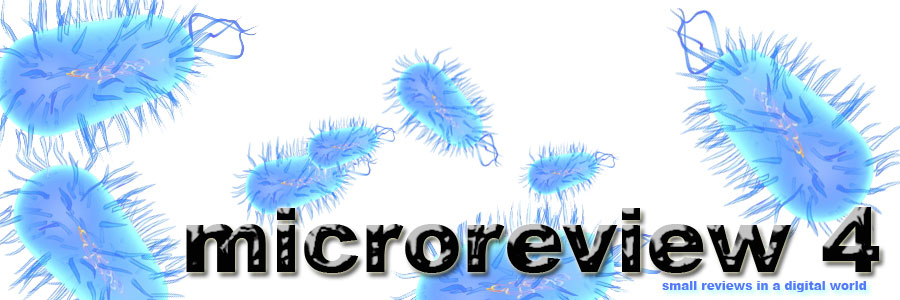
Bibliography Builders: On the Web and Ready to Use
Nick Carbone
Director of New Media, Bedford St. Martin's
Nedra Reynolds, writing in the Bedford Bits blog asks the questions that inspire this microreview:
So in the age of social bookmarking, social networking, and tagging, what role do more traditional bibliographies fulfill? In a field that values collaboration, does the kind of collaborative categorization of social bookmarking supersede traditional, edited bibliographies? Do users have needs that traditional bibliographies fulfill better than other sources can?
Good questions all. If you answer, as Reynolds does, that there is a role for the traditional bibliography, that doesn't mean, of course, that one has to stop using a social bookmarking tool. But what it might mean is that your writing students might benefit from the help that a free, Web-based bibliography builder can offer. Many instructors, and you may be one of them, object to these kinds of tools because they believe that students should learn to use their word-processing programs to make their citations. Others fear that using a form-based program undermines what students need to learn about citation creation and editing. Or they prefer that if students are going to use a citation and bibliography builder, then they use one which is more robust such as EndNote.
All good reasons. But here are reasons for using the kinds of bibliography-building websites listed below. Yes, they are simple, but that simplicity and unsophistication can be a boon because they're easy to use. When students are writing a project with only a handful of sources that need to be cited bibliographically, a simple tool that will give them a first-draft bibliography is more than adequate. You do not need to take any time teaching how to use the tool. They're so easy to use, you can snip this review and give it to your students and that will be that.
The sites present the bibliographic entry as a web-form with fields that need to be filled. The form fields remind students of what is needed in a citation; students have to know what to put in each field. The student still needs to know how to find that information and has to know whether all the fields in a form need to be or can be filled. Students are not relieved of thinking; they're relieved of formatting. The citation is only as good as the information the student puts into the fields. The student remains responsible for being accurate. That's why the output of the sites should be considered first draft-bibliographies. Students should double check everything for accuracy, formatting, and so on.
If the following websites help students get the mechanics of citation done more accurately, fully, and correctly with less fuss and time because they prompt what's needed, then that leaves more time and energy for them to think about more important things—such as the rhetorical role sources might play in their arguments.
Advertising Supported: Yes, Web ads as well as an invitation to step up to Citation Builder Pro. Ads not aggresively placed.
Styles supported: MLA, APA, Chicago, CSE
Number of Source Types: 26 — several with subvariations.
Annotations supported: Yes
Form asks for elements in order that elements appear in finished citation entry: Yes
Form was accurate in output: Yes for test of Work in an Anthology, Letter to Editor, and website with Single Author.
Oddity: I created the first citation, with an author whose last name begins with "B" and then downloaded just that one entry. I continued the session and added a second work with an author whose name begins with "C" and a third work whose author's last name begins with "A." The bibliography compiled them out of alphabetical order: B, A, C. I suspect that the download affected the order.
Notes: SourceAid allows multiple citations to be added per session, but citations cannot be saved online without upgrading to Citation Builder Pro. Writers can export and download entries into a Rich Text Format file or they can email the bibliography. Annotations will appear if they have been added.
Advertising Supported: Yes, Web ads as well as an invitation to step up to MyBib Pro. Web ads not aggresively placed; upgrades to MyBib Pro appear in interface links, so when you click APA, you get taken to a page to buy MyBib Pro.
Styles supported in free version: MLA
Number of Source Types: 58 — several with subvariations.
Annotations supported: Yes
Form asks for elements in order that elements appear in finished citation entry: Yes
Form was accurate in output: Yes for test of Work in an Anthology, Letter to Editor, and website with Single Author.
Oddity: When making a bibliography, user needs to choose between MLA6 or MLA7. The terms are not explained, which might confuse a student. My advice: Always choose the bigger number.
Notes: EasyBib allows even free users to create an account where writers can have more than one bibliography, return to a bibliography, and add to
it over time. EasyBib offers a free citation guide, in essence a Web-based manual that explains finer points of citation by example. EasyBib offers an automatic citation tool which attempts to harvest information from websites, including for books. I entered "The Corrections" in the AutoCite field and ran a search. I got a return with three listings, all from http://www.worldcat.org/. The information was accurate for Franzen's The Corrections, but the same feature did not work so well for websites or other sources that haven't been formally cataloged. Note-taking will be added soon, though it's unclear how much of that tool will function in the free version.
Advertising Supported: No Web ads, only invitations to upgrade to NoodleBib, the full program which supports accounts and has an interface that lets teachers see student bibliographies online.
Styles supported in free version: MLA, APA, Chicago
Number of Source Types: 44
Annotations supported: Yes
Form asks for elements in order that elements appear in finished citation entry: Yes
Form was accurate in output: Yes for test of Work in an Anthology, Letter to Editor, and website with Single Author.
Oddity: Can only make one entry at a time. After creation, entry must be copied and pasted into one's own word processor, then another entry can be made. Each new entry will overwrite the prior. User may have to reformat to keep italics and other formats. NoodleBibExpress warns students to keep an eye on formatting.
Notes: NoodleBibExpress is a subset of NoodleTools and is geared more toward the K-12 market and/or more novice college writers. Their forms work by stepping out choices in annotated sequences that explain each choice. A writer chooses a source type, say "pamphlet," then confirms that choice by having a pamphlet described, with a link to an example. If that's correct, the writer then is asked if the pamphlet is printed or online. When the writer gets to the form, the form fields are on the left, and to the right of each field is an explanation for what goes in, tips on entering information accurately, and links to examples.
Disclaimer: I am the Director of New Media for Bedford/St. Martin's, the maker of this particular tool.
Advertising Supported: No. There is no upgrade; the site is entirely free.
Styles supported: MLA, APA, Chicago, CSE
Number of Source Types: 13 — most with subvariations.
Annotations supported: Yes
Form asks for elements in order that elements appear in finished citation entry: Yes
Form was accurate in output: Yes for test of Work in an Anthology, Letter to Editor, and website with Single Author.
Oddity: The site can support more than 13 source types, but students need to know that where it says "book," that an anthology can be a book and that if you are working from an anthology you need to add the field for editor perhaps.
Notes: Writers can create a free account and go back and add more bibliographies and edit earlier ones. Writers can draft annotations and can add notes on sources. Output includes MS Word download, or file sent as email attachment, and option to copy/paste. When the writer gets to the form, the form fields are on the left, and to the right of each field is an explanation for what goes in, tips on entering information accurately, and links to examples. The Bibliographer cross links to, and provides as a reference, a full online citation manual for finding and citing both print and digital sources—Research and Documentation Online by Diana Hacker and Barbara Fister.
This program was released in alpha as we were going to press and is a web-based interface for using Zotero, an open source and free citation applicaton. It supports all the functionality of their free application, and synchs with entries used in the application. Although I haven't yet tested Zotero Everywhere (since it wasn't out yet as I was writing this), the original Zotero application, which worked as a plug-in for Firefox and included word-processing plug-ins for better usability across applications, had no advertising, unlimited bibliographic entries that were sharable across groups, and output into APA, MLA, Chicago, ASA, IEEE, and offered hundreds of additional plug-ins for scholarly journal-specific bibliographic styles.